Vudu is an on-demand, ad-supported streaming service and digital video store owned by Fandango Media. The service doesn’t require a subscription and helps cord-cutters enjoy Vudu titles, full-length movies, and shows on their favorite streaming devices, including FireStick.
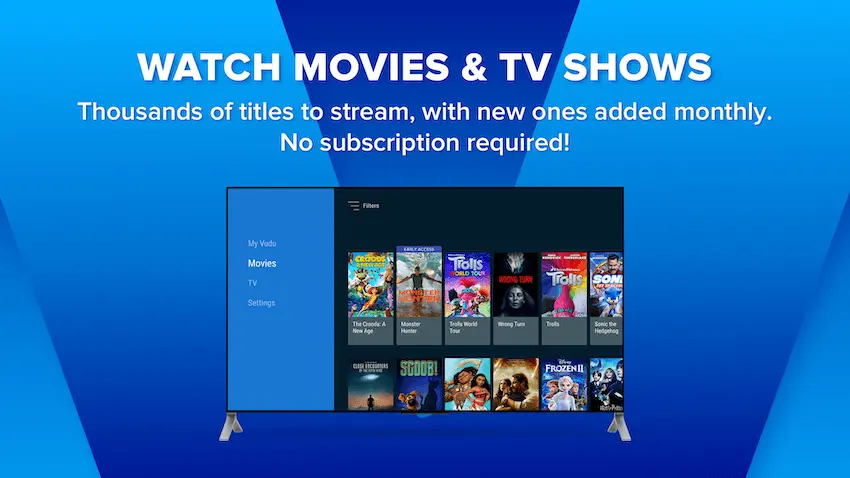
If you own an Amazon FireStick or fireTV, let’s learn how to install & activate VUDU on FireStick in simple steps. After activating the Vudu app on fireTV, you can watch its massive library and explore a vast collection of movies and shows.
Steps to Install & Activate VUDU App on FireStick
To watch Vudu on your Firestick device, you must create an account with Vudu. After signing up, follow the steps below to install Vudu app on all Firestick devices, including FireStick 4K, Lite, 2nd Gen, Cube, and more.
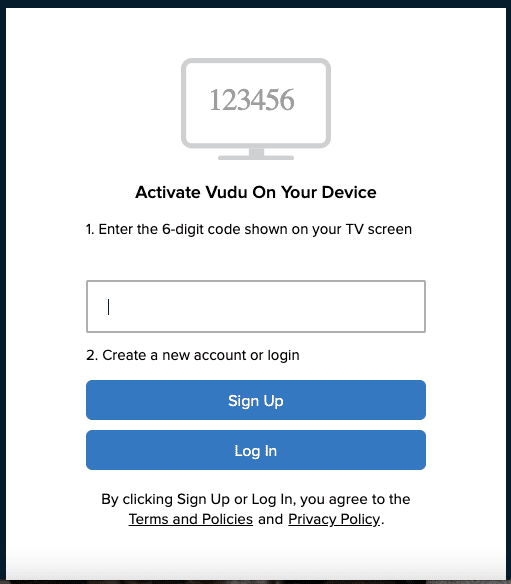
- Select the Find option from your fireTV home screen.
- Access the App Store and search for Vudu for Fire TV app using the virtual keyboard.
- From the search results, select the Vudu app.
- Click Get to download & install the app on Firestick.
- Post-installation, click Open to launch the app.
- Follow the prompts on your TV to generate a 6-digit activation code.
- Once you have the code, visit vudu.com/start on another device (phone or computer).
- Enter the code shown on your TV screen and sign in using your Vudu credentials. (If you don’t have an account, click Sign Up.)
After successful activation, you can watch your favorite movies and shows on the Vudu for Fire TV app.
How to Sign up with VUDU
If you don’t have the sign-in details, visit the official VUDU website to create an account with VUDU. Here is the complete sign-up process –
- Visit vudu.com sign-up page on a web browser.
- Provide your First Name, Last Name, Email Address, and Password.
- Select the Terms and Policies checkbox and click the Sign Up button.
If you wish to use your Facebook or Walmart account, select the right choice and complete the sign-up process.
After logging in, you can explore the categories, including Movie Genres, My Vudu, TV Genres, Deals, TV, Fee, etc., and browse content.
How to Sideload Vudu APK on Firestick (Alternate Method)
Installing the Vudu app on FireStick is a three-stage process. First, you need to install the Downloader app from the Amazon App Store. Then, after installing the Downloader app, allow installation from Unknown Sources. The last and final stage would be getting the Vudu apk using the Downloader app.
Below are the steps that give you a clear picture of how to install the Vudu app on Amazon FireStick.
Install the Downloader App: To sideload the Vudu apk on fireTV, you must get the Downloader app first. Check the steps below to install the Downloader app.
- Turn on the FireStick device and select the Find option,
- In the Find section, select App Store.
- Please search for the Downloader app in the App Store and choose it from the search results.
- Click Get to download and install the Vudu app on your Firestick.
Allow Installation from Unknown Sources: This is a crucial stage where you must allow the third-party apps (the Downloader app).
- After installing the Downloader app, you need to navigate to Settings.
- Click the My Fire TV button and select Developer options.
- You will see the Install Unknown Apps option.
- From the list, select the Downloader app.
- Turn it ON.
- The Downloader app is ready to install Vudu on FireStick.
Install Vudu APK on FireStick: Check the following steps.
- Go to your home screen by pressing the Home button on your fireTV remote.
- Navigate to the Apps section from the home screen.
- Open the Downloader app.
- Access the empty URL box and type rawapk.com/vudu-movies-tv-apk-download. (The URL hosts the VUDU APK for FireStick.)
- Click the Go button.
- On the following screen, click Vudu > Download Installation File.
- It will take a few moments to download the file.
- Click Install > Done.
The VUDU app is now installed on your Amazon Firestick.
Now you have learned how to create an account with VUDU, install the app on FireStick, and access the right category to stream your favorite content. Since Vudu is a rental service, not a subscription-based service, you don’t have to key in the payment details.
Frequently Asked Questions
Yes, Vudu is 100% legal.
Yes, Vudu is free. It is an ad-supported streaming and rental service.
You can install the Vudu for Fire TV app from the Amazon App Store. However, you can also sideload the Vudu app to stream TV shows and movies.










