Do you want to watch the Hallmark Channel on your Amazon FireStick device? If yes, check out this detailed guide on how to install and activate the Hallmark Channel TV app on your FireStick device or Fire TV via tv.watchhallmarktv.com. These step-by-step activation instructions will work on all FireStick and Fire TV models.
The concept of OTT is booming these days, and all the channels are coming up with their apps to provide the best experience to their users. The Hallmark Channel Everywhere is one such app.
The Hallmark TV app is famous for its family-friendly television shows and romantic comedies that air during the holiday season, such as Christmas, Thanksgiving, and Valentine’s Day. The channel also broadcasts many original series, including “When Calls the Heart” and “Good Witch.”
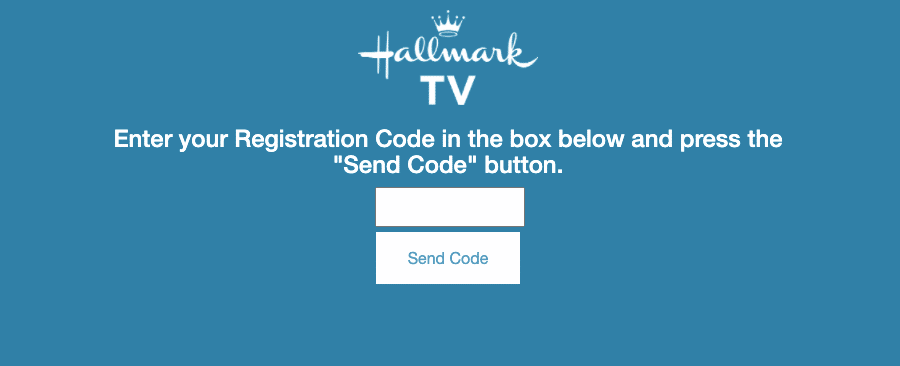
To access the Hallmark Channel on your Firestick device, install the Hallmark Channel TV app from the official Amazon App Store and activate the channel at tv.watchhallmarktv.com using your local cable provider subscription.
tv.watchhallmarktv.com Activate on FireStick/ Fire TV
First, you need to download and install the Hallmark TV application on your Fire TV. Here are the steps to be followed:
- Open your FireStick device.
- Next, go to the ‘Search’ option.
- Type Hallmark Channel Everywhere and hit the Go button to search the channel.
- Then, click the Hallmark channel application and click the GET button to download the application.
- After the download is complete, the installation process will begin automatically.
After the installation is complete, follow the below process to activate the Hallmark TV app on your Amazon FireStick device.
- Once the app is installed successfully, launch the app.
- Then, click on the login option.
- An activation code will appear on the TV screen.
- Visit tv.watchhallmarktv.com on another device and enter the code in the box provided.
- Next, click the Send Code button.
- Select your cable TV provider and enter the login information.
You can now stream the Hallmark channel on your FireStick device.
How to Activate Hallmark TV App on Roku
- Navigate to the Streaming Channels option from the home screen of your Roku-connected TV.
- In the Streaming Channels section, select the Search option.
- Use the Search option to find the Hallmark TV app.
- Once you find the app, select the Add Channel button.
- Wait for the installation process to be completed.
- When installed, launch the app and select the sign-in option.
- You will now see an activation code on your screen.
- Now, on your phone/PC, and visit tv.watchhallmarktv.com.
- Enter the activation code in the provided field and press the Send Code button.
- After that, sign in with your TV provider credentials to activate your device.
What to do if Hallmark TV Activation Failed
- Fix issues with your internet connectivity, if any.
- Check updates on your streaming device. If available, install them before following the activation process.
- Clear the cache of your Hallmark TV app.
- Restart your device.
- Uninstall and reinstall the Hallmark Channel app.
About Hallmark Channel App
It is a free streaming application owned by a USA-based TV cable channel, Hallmark. It offers exclusive TV shows and movies for free. Some popular shows on the app are Gwen Stefani, Hometown Hero, Christmas in Canaan, My Favorite Bachelor, and Bad Date Chronicles. Some other features of the Hallmark Channel application are:
High-Quality Streaming: The content on the app streams at the best 1080p quality for a great viewing experience.
User-friendly Interface: The user interface of the Hallmark Channel application is easy to use and offers a better experience.
Live Channel: You can watch the Live Hallmark channel from your smartphone. Also, you can enjoy Hallmark Movies Now, Hallmark Movies & Mysteries, and Hallmark Drama.
Frequently Asked Questions
Yes. For that, you need to buy a live TV streaming service like FuboTV, SlingTV, AT&T TV Now, etc.
Some programs on the Hallmark channel don’t require login credentials. However, 90 percent of the shows need login details.
Yes. The Hallmark Channel Everywhere App is free to use. However, your cable service provider must have participated in the Hallmark program.
Some popular cable providers who provide Hallmark channels are AT&T, Verizon, Optimum, Dish, Cox, Spectrum, WOW!, Direct TV, Infinity, SuddenLink, and Xtream.










