In this guide, we will talk in detail about how you can install the HGTV GO app on your Firestick and activate it via watch.hgtv.com/activate.
If you are someone who spends more time renovating your home and garden and looking for ideas and inspiration, you shouldn’t look beyond HGTV. The American pay-TV channel mainly broadcasts home improvement and real estate shows.
HGTV’s official app, HGTV GO, is available on all leading streaming devices, including Apple TV, iOS, Android, Roku, and Amazon Firestick.
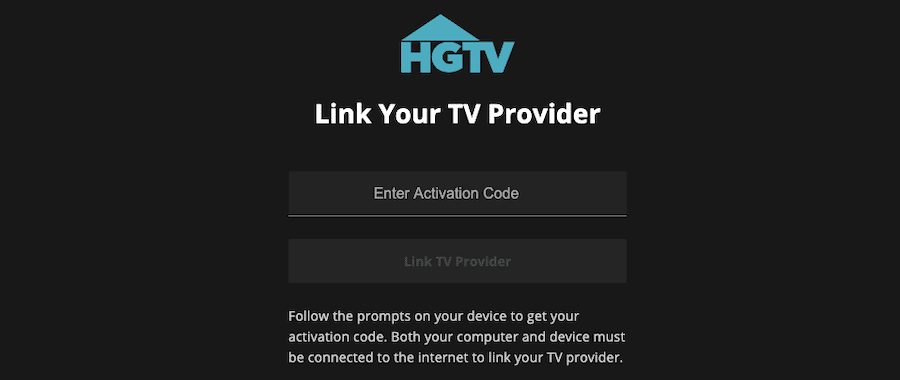
To stream your favorite HGTV shows on your Fire TV, you must subscribe to the channel through a participating TV provider. Your cable or satellite provider will give you a unique activation code to activate HGTV on FireStick or any of your favorite devices.
To access HGTV on fireTV, you first need to install the HGTV GO app on your device. The good thing is that the HGTV app is available on the Amazon App Store. So it would be a smooth process to get the app on your device. Only make sure that your internet connection is good. Let’s take a sneak peek.
Things to Consider
Check out the following prerequisites and make sure you have them at your disposal.
- Subscribe to HGTV through a participating TV provider.
- An updated Fire Stick device.
- Get the latest version of the HGTV GO app.
- You will also require a mobile phone or tablet to access https://watch.hgtv.com/activate.
- A stable internet connection.
How to Install & Activate HGTV GO App on FireStick
- Turn on your Fire Stick device.
- Once it is ready, access the home screen, and go to the Amazon App Store using the remote.
- In the App Store, search for the HGTV GO app.
- The search results will bring the app to the screen.
- Click the Get or Download button to install the app.
- After installing the app, click Open to launch it on Fire TV.
watch.hgtv.com/activate
Now, follow the steps below to activate HGTV on Firestick –
- Launch the HGTV GO app to get an activation code.
- Save the code and leave the screen visible as you continue the remaining process.
- Open a browser on your computer or mobile device to access watch.hgtv.com/activate.
- Type the code displayed on the screen.
- Click the Link TV Provider button.
- Enter the sign-in details with your TV provider.
Wait for a few seconds, and you will be ready to stream HGTV shows on the big screen.
HGTV App Not Working? Quick Fixes
Can’t access the HGTV GO app on your Fire TV? Here’s what you must do to fix the issue –
- Try clearing the app cache.
- Clear data and make sure you install the latest version of the HGTV GO app.
- Check if the installed HGTV app is compatible with your Fire Stick. If not, update the device.
- Uninstall and reinstall the app.
- Power-cycle your Fire Stick device.
Frequently Asked Questions
Yes, it is. You need to access the Amazon App Store on your Fire Stick device to locate or install the HGTV app.
You may not directly pay to watch HGTV shows if you have already subscribed to one of the participating TV providers – DirecTV, Dish, WOW, FiOS, Xfinity, Cox, Mediacom, Frontier, Optimum, Sparklight, U-verse, and Spectrum.
Some of the most popular shows are Battle on the Beach, Bargain Block, Love it or List it, Rock the Block, Bargain Mansions, Good Bones, Two Steps Home, Cheap Old Houses, Renovation Island, Fixer to Fabulous, Flip or Flop, and more.
HGTV supports almost all leading streaming devices, such as Android, iPhone, Amazon Fire TV, Roku, Apple TV, and Samsung Smart TV.










