The NCAA Division I Men’s Basketball Tournament has been one of the most exciting and biggest fun events played since 1939. As many as 68 teams participate and compete in 7 rounds for the national championship.
Want to Watch live games, in-depth analyses, on-demand college basketball highlights, classic games, and more? NCAA March Madness Live brings you all the actions on the big screen through a participating TV provider. In addition, the NCAA March Madness Live app is accessible on various streaming devices, including your FireStick device.
To watch the single-elimination tournament on your Amazon FireStick device, you must install and activate the NCAA March Madness Live app via ncaa.com/activate.
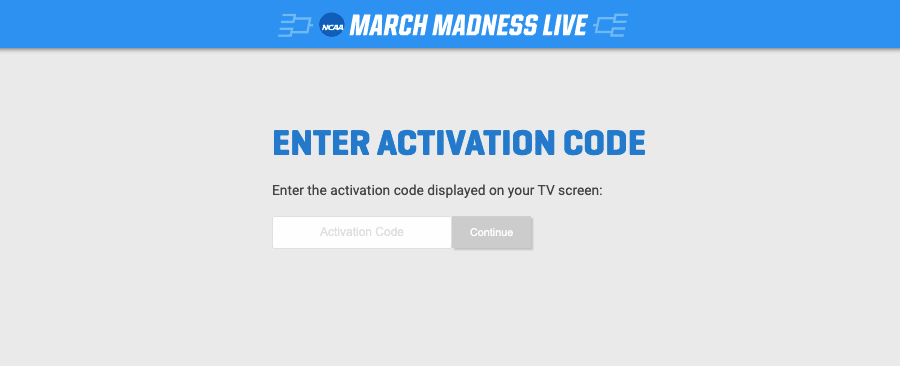
NCAA.com/activate FireStick or Fire TV [2023]
You will need an updated FireStick device, a stable Wi-Fi connection, and an active subscription through a participating TV provider. Also, a computer, mobile phone, or tablet will come in handy to access the ncaa.com activate URL.
The NCAA March Madness Live app can be downloaded from the Amazon App Store. The following steps should help you install & activate the NCAA app via ncaa.com/activate.
- Turn on your Fire TV and select the Find menu from the home screen.
- Select the Search icon.
- Look for the NCAA March Madness Live app in the App Store.
- Click the Get button to download & install the app.
- Launch the app and follow the prompts on your TV to get a unique activation code.
- Open ncaa.com/activate on another device and enter the code displayed on your TV screen.
- Click the Continue button.
- Enter the TV provider account details.
You should be ready to watch March Madness Live on your FireStick within moments.
Why Download the NCAA March Madness Live App?
Get the NCAA March Madness app on your device and receive the latest scores and updates anytime, anywhere.
- Watch college basketball highlights
- Live games and videos – in-depth analysis, classic games, behind-the-scenes
- Stream your picks from the Watch tab
- Get personalized bracket alerts
What Is March Madness?
March Madness is that time of the year when the NCAA (National Collegiate Athletic Association) tournament is held – particularly, mid-March through the beginning of April. It is also known as the NCAA Division I men’s basketball tournament or NCAA March Madness. It is a single-elimination league featuring 68 teams.
One of the biggest annual sporting events in the U.S., March Madness sees teams competing with each other to survive three weekends of games to determine the national champion. Out of 68 teams, only 16 teams make it past the 1st weekend. They are termed the Sweet Sixteen.
As the tournament enters the second weekend, only 8 teams make it to the field, which then reduces to the Final Four. Finally, the semi-finalists (4 teams) lock their horns for the national championship game.
Frequently Asked Questions
Harold Olsen, the former Ohio State University coach, developed the idea of March Madness with the help of the National Association of Basketball Coaches (NCAA), hence the name NCAA March Madness.
NCAA March Madness is played each spring during March. Hundreds of college basketball teams fight to earn a spot in the tournament.
No. 1 seed Kansas defeated North Carolina to claim their fourth national championship.
The tournament will kick off on March 14, 2023. You can witness the final game on April 3, 2023.
You can install the NCAA March Madness app on your Smart TV or streaming device and stream live games with a participating TV provider. Verizon, Xfinity, Dish, Spectrum, Cox, AT&T U-Verse, DirecTV, and Optimum are among the participating TV providers.
To add the NCAA March Madness Live app to FireStick,
– Go to the Amazon App Store.
– Search for the app and click the Get button.
– Press Get to install the NCAA app on FireStick.
After installing the app, you must activate your device at ncaa.com/activate to stream live games.
The March Madness Live app supports other streaming platforms like Apple TV, Roku, Android TV, Xbox One, and LG Smart TV. So, if you own one of these devices, you can stream live games.










