Do you fancy Spanish-language shows? Have you found a perfect channel for sitcoms, movies, news, reality TV, drama, and telenovelas? If you still need to, let us introduce you to Univision, the largest provider of Spanish-language content in the United States.
Univision has a TV app that allows you to watch live and on-demand programming on your streaming devices and smart TVs. The app requires a subscription to the Univision channel through a participating cable or satellite TV provider.
Univision app is compatible with all popular streaming media players, including your favorite streaming platform Amazon FireStick. To watch Univision on FireStick TV, you first need to install the official Univision app from the Amazon app store, generate a code to link your TV provider, and activate it at univision.com/activate using your TV provider credentials.
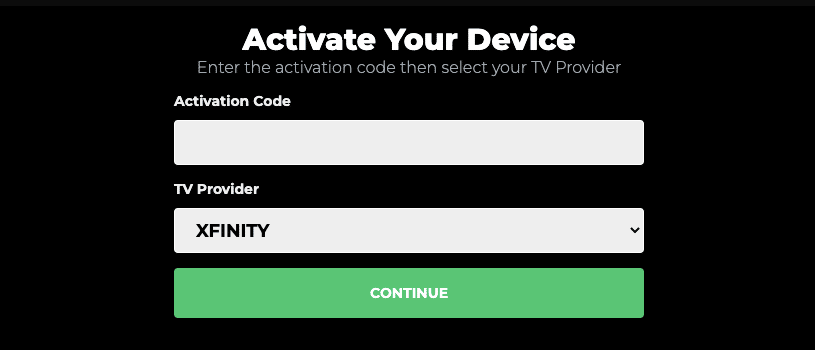
Excited to learn how to get Univision on FireStick? Go through this blog and learn how to enjoy Univision on FireStick or Fire TV.
Univision.com/activate FireStick TV [2023]
You will require the following prerequisites to activate Univision on FireStick:
- A valid Univision subscription: You must have a valid subscription from a TV provider to activate Univision on FireStick.
- A FireStick device: You will need to have a FireStick device connected to your TV and Wi-Fi network. If you don’t have a FireStick device, you can purchase one from Amazon.
- An Amazon account: You must have an Amazon account to download and install the Univision app on your FireStick device. If you don’t have an Amazon account, you can create one for free.
- Stable internet connection: You will need a stable internet connection to stream content on the Univision app without buffering or interruptions. Having a minimum internet speed of 5 Mbps for HD streaming is recommended.
- Another Device: You need a computer or mobile device to access univision.com/activate.
Once you have these prerequisites, you can follow the instructions below to activate Univision on FireStick:
- Turn on your FireStick device and go to the home screen.
- Go to the Amazon App Store and look for the Univision app.
- Select the app and click the Get button to install it on your FireStick device.
- Once installed, launch the app.
- Inside the app, go to Settings and select the SIGN IN option.
- A 6-digit code activation code will appear on your TV screen along with instructions.
- Keep the screen visible while you visit univision.com/activate on a computer or mobile device.
- Enter the code from your TV screen and select your TV provider.
- Click the Continue button and follow the instructions to log in with your TV provider credentials.
Once you have successfully logged in, your FireStick device will automatically refresh. You can now watch your favorite content on the Univision app.
How can I Subscribe to Univision NOW?
If you are a cord-cutter, you can subscribe to Univision Now monthly plan to watch current series on demand or the next day, full seasons of classic novellas, and live stream of Univision and UniMas. You can subscribe to Univision NOW in a few simple steps:
- Open univisionnow.com on a web browser
- Click the Profile icon on the top-right corner.
- Select the Subscribe option from the drop-down menu to access the subscription page.
- If you don’t have an account with Univision NOW, click the WATCH NOW button. (Or else, click the SIGN IN button and enter the credentials.)
- Enter your email address and password to create a new account.
- On the payment page, enter the card details.
- Follow the on-screen instructions to purchase the subscription.
Note that Univision NOW is only available in the United States and its territories, and you will need a stable internet connection to stream content on the app.
Frequently Asked Questions
You may not need to subscribe to Univision directly if you already subscribe to the service through a participating TV provider. Some popular TV providers supporting Univision are Xfinity, YouTube, DIRECTV, Spectrum, Cox, Altice One, Optimum, Verizon Fios, Dish, Mediacom, etc.
You can’t stream Univision NOW on your favorite device if you don’t have a valid subscription. You can subscribe to the service for $10.99 per month.
Yes, the official Univision app is available on the Amazon App Store.
No, Univision is not free on Fire TV. To access Univision’s content on Fire TV, you must subscribe to the Univision channel through a participating cable provider or streaming service.
While you can download the Univision app for free on FireStick, you cannot access all the content without a valid subscription. The app will prompt you to link your TV provider at univision.com/activate.










