Watch all your favorite FYI shows whenever and wherever you want, right on your Fire TV. The FYI app is free to use, however, if your TV provider is supported you can log in and get access to more content as well.
To stream the FYI TV app on Fire TV Stick, it‘s a two-part process –
- Install FYI TV app from Amazon App Store.
- Activate FYI TV at fyi.tv/activate.
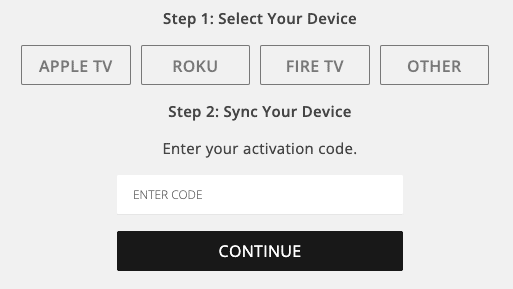
For more information on how to install and activate the FYI TV app on Fire TV Stick, follow the below-mentioned steps.
Activate FYI TV App on Fire TV Stick via fyi.tv/activate
- Go to the home screen of your Fire TV Stick and press the Find option.
- Type “FYI TV” in the search field and confirm it.
- Next, select the FYI TV app and press the Get option to install it.
- Once installed, launch the app and copy the activation code.
- Now, on a second device, open a web browser and visit www.fyi.tv/activate.
- This will take you to the FYI TV activation page.
- Select the FIRE TV option under the “Step 1: Select Your Device” section.
- In the “Step 2: Sync Your Device” section, enter your unique activation code.
- Press the CONTINUE button.
- After that, follow the on-screen prompts to complete the activation process.
The above-mentioned FYI TV activation steps will help you in adding the FYI TV app to your Fire TV, however, if you experience any issue with the activation process, refer to the troubleshooting tips suggested below.
Troubleshooting Tips
- Check your internet connection.
- Make sure that your Fire TV device is running with the latest updates.
- Clear the cache of your FYI TV app.
- Restart your Fire TV Stick.
- Uninstall and reinstall the FYI app.
About FYI TV (Price & Best Shows)
The Fyi app is free to use. You can either install the dedicated Fyi TV application from the app store or stream it through Philo, Sling TV, Frndly TV streaming media. To get even more content, you can sign in using a participating TV provider. Some of the best shows available on FYI TV include:
- Arranged
- Married at First Sight
- Tiny House Nation
- Epic Meal Empire Today
- Man vs Child: Chef Showdown
Must Read –
Activate CTV on Amazon FireStick
Activate UrbanflixTV on Fire TV
Frequently Asked Questions (FAQs)
FYI TV keeps working on adding more TV providers. You may visit their site frequently to check if your TV provider has been added.
Accessing video content on Fyi TV is free, however, you may be prompted to verify your TV provider subscription by signing in to access all of the video content.
Navigate to Settings on your Fire TV Stick.
Choose Applications option.
Select the FYI TV app from the Manage Installed Applications.
Press the Clear Cache and then the Clear Data option.
Open the Settings section on your Fire TV.
Go to the My Fire TV option.
Select About option.
Press Check for System Update option.
Full episodes are available for viewing only in the United States.










