This guide helps you activate and enjoy Crunchyroll on your FireStick device at crunchyroll.com/activate to explore the boundless world of anime. The steps here will work on both old and new Firestick and Fire TV models.
Crunchyroll is a popular OTT streaming platform for watching anime, manga, and Asian dramas, including critically acclaimed Originals. It offers an extensive library of licensed anime shows like In the Land of Leadale, My Dress-Up Darling, Attack on Titan, The Strongest Sage With the Weakest Crest, Demon Slayer: Kimetsu no Yaiba, and ORIENT.
Crunchyroll is now easily accessible on your Amazon FireStick. So, get ready to dive into a vast library of your favorite shows, simulcasts, and exclusive content, all from the comfort of your couch.
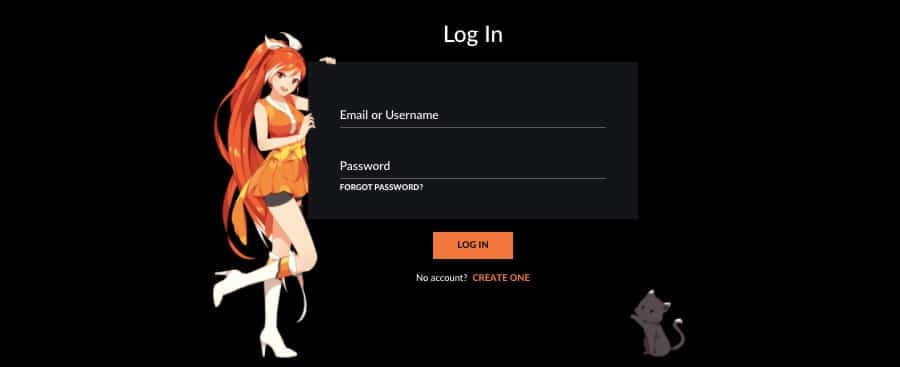
To watch Crunchyroll on Fire TV, install the Crunchyroll TV app from the App Store and activate your device at crunchyroll.com/activate using your login credentials. If you don’t have a Crunchyroll account, you can create one using your phone number or email address.
Crunchyroll.com/activate FireStick TV [Latest]
If you wish to watch licensed anime and manga and simulcasted episodes of ongoing anime series on the big screen connected to a Fire TV device, you will require a few things.
- An active Crunchyroll account.
- A valid Crunchyroll subscription for unlimited streaming of premium content.
- Updated Fire TV streaming device.
- High-speed internet connection.
- A phone or a computer to access crunchyroll.com/activate.
Note: You can only create your Crunchyroll account if you are 16 or above.
The Crunchyroll app works across multiple platforms, including Amazon Fire TV. Here you will learn how to get the Crunchyroll app on your Fire TV and activate it.
- On your Fire TV, go to the home screen and select Apps from the menu.
- Please search for the Crunchyroll app and select it from the search results.
- Click the Get button to install the app on your TV-connected device.
- Launch the app and select the Log in with Activation Code option for an alpha-numeric code on TV.
- Once you have the code, visit crunchyroll.com/activate on your computer or mobile device.
- Sign in to your Crunchyroll account or create a new account if you don’t already have one.
- Enter the activation code displayed on your TV screen.
- Click Activate and wait for the confirmation message to appear on your TV screen.
Once the activation is complete, you can access all the content available on Crunchyroll through your Fire TV.
How to Create a Crunchyroll Account?
You only need a valid email address to register for a Crunchyroll account. To create a Crunchyroll account, follow these steps:
- Go to crunchyroll.com in your web browser.
- Click on the Create Account button.
- Enter your email address and create a strong password for your account.
- Click on the Create Account button.
- Now change your avatar and select a username to complete the registration process.
Once you have created your Crunchyroll account, you can start exploring the library of anime, manga, and Asian dramas available on the platform. Some content may require a premium subscription, which you can purchase on the Crunchyroll website.
Steps to Subscribe to Crunchyroll Premium
If you want to upgrade your experience, why not try Crunchyroll Premium?
When you get the Premium package, you enjoy a bounty of anime perks – ad-free streaming, unlimited access to its library, streaming shows on multiple devices simultaneously, offline viewing, and more.
Crunchyroll Premium has three distinct packages – FAN ($7.99 per month), MEGA FAN ($9.99 per month), and ULTIMATE FAN ($14.99 per month). You can select a suitable plan and begin the subscription to enjoy unlimited streaming and other perks.
To start a 14-day free trial,
- On the Crunchyroll website, click the Try Free Premium button located at the top of the page.
- Select a plan and click START 14-DAY FREE TRIAL. (You can skip the free trial if you want.)
- Login to your Crunchyroll account.
- Enter your payment information, including your credit card number, expiration date, and security code.
- Review your order and click the Complete Purchase button to confirm your subscription.
You can now access all the premium features of Crunchyroll, including ad-free streaming, simulcast episodes, and exclusive content. You can access Crunchyroll Premium on your Fire TV by activating the app at crunchyroll.com/activate.
Frequently Asked Questions
After receiving the code, go to crunchyroll.com/activate on a separate device. Enter the code when prompted to activate your device.
Yes, Crunchyroll is free, and you can stream its shows on your favorite device. There are a couple of issues with the free version –
– You have limited access to the content.
– You will have to sit through ads.
Yes, Crunchyroll is available on Fire TV. You can download the Crunchyroll app on your Fire TV from the Amazon Appstore. Once you have downloaded the app, you can sign in to your Crunchyroll account or create a new account if you don’t already have one. From there, you can start watching all the anime, manga, and Asian dramas on the Crunchyroll platform.










