Activate UP Faith & Family on Your FireStick: A Step-by-Step Guide

In this post, you will learn how to install and activate UP Faith & Family on FireStick via my.upfaithandfamily.com/activate and binge the best in family entertainment. The activation steps provided in this ...
Read more
How to Activate BET on FireStick Using Your TV Provider

This tutorial explains how to install and activate the BET channel app on your Amazon FireStick device at bet.com/activate. These steps apply to all Firestick devices, including Fire TV Cube, Fire ...
Read more
Activate Paramount Network on Firestick TV: A Mountain of Entertainment Awaits

As the title suggests, we will guide you on how to activate Paramount Network on your Amazon FireStick device at paramountnetwork.com/activate. But before we proceed with the activation process, we want ...
Read more
How to Download, Install & Set up SO Player on Firestick TV

Internet Protocol Television (IPTV) is a popular service for watching all types of TV shows of your choice. Most IPTV services are free, while others may require a monthly subscription ...
Read more
Step-by-Step Guide to Activating E! Online on Your Amazon Fire Stick

Enjoying your favorite E! shows on your Firestick device is just a few clicks away! Here’s a simple guide to installing and activating the E! channel app on your Fire ...
Read more
How to Activate Pluto TV on FireStick TV at pluto.tv/activate

Pluto TV is a streaming service that provides many live TV channels, including Sky News, NFL Channel, CNN, NBC News, CBSN, MTV, and more. You can access a variety of ...
Read more
How to Activate STARZ on Firestick TV via starz.com/activate – Updated

STARZ is a premium channel that offers a variety of original content, on-demand programming, and online videos. It is owned by Lions Gate Entertainment and was available to over 48 ...
Read more
How to Activate iHeartRadio on Fire TV Stick via iheart.com/activate

It’s free to download the iHeartRadio app on Amazon FireStick. Once installed, activate the app at iheart.com/activate to start using it on Fire TV. Moreover, you can carry out quick ...
Read more
Fire Up the Fun: Activate truTV on Your FireStick via trutv.com/activate

They say – laughter is the best medicine. It is the biggest stress-buster – as a hearty laugh enhances your intake of oxygen-rich air. What better way to laugh than ...
Read more
How to Activate BODi on FireStick/ Fire TV via beachbodyondemand.com/activate – Updated
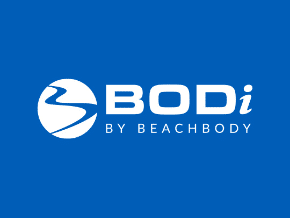
One of the easiest and most sophisticated ways to lead a healthy lifestyle is to sign up with Beachbody On Demand. It is an on-demand fitness service offering optimum workout plans ...
Read more










